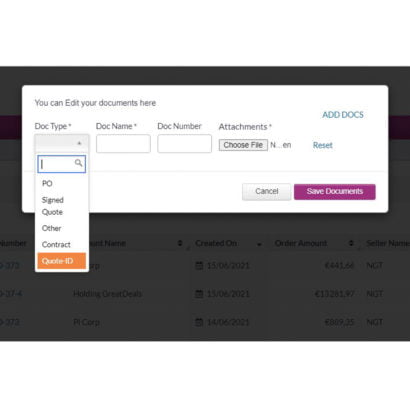
Under the “Orders” tab:
- Go to the list of orders and click on the gear icon from the order you want to add a document for.
- Click Manage documents.
- Complete the mandatory information and select the file to attach.
- Multiple documents can be added at the same time by clicking on “add docs”
- The documents are then linked to the order and accessible in your under the “Document” tab.